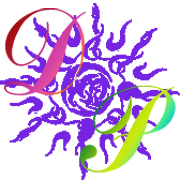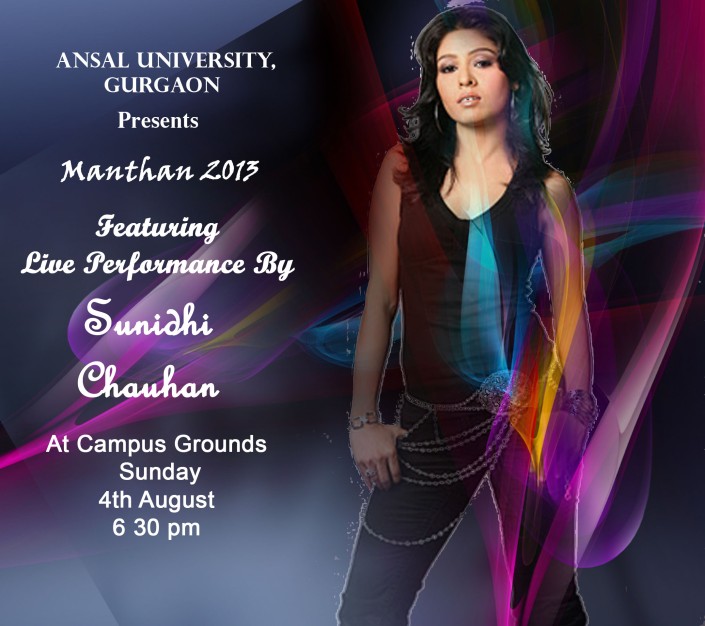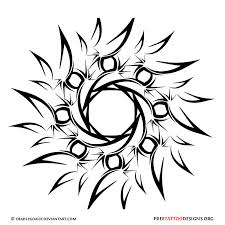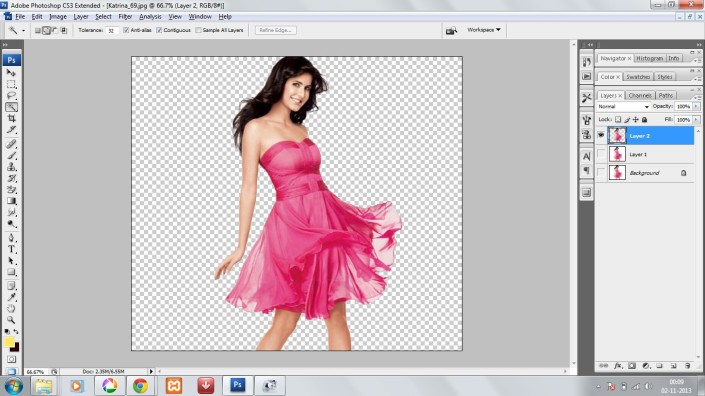custom design
Custom Xmas
I know I have already posted christmas wishes, but that post just had a random christmas pic. I did make a pic, actually two. I tried to post on that day but wordpress was giving me problems , so I wasn’t able to. So here are my creations. They didn’t take much effort to create; I’m not even sure if I can call them a masterpeice, but I wanted to create them, so here they are
The magic of Christmas
This was my first time creating something like this
College Poster
This I made as a part of my Photoshop training course assignment. A college poster of famous singer Sunidhi Chauhan. Its not very neat and neither was the 11×16 inches print that I got, but well atleast i made something. I’m showing the normal resolution (72 ppi) as the poster image would take a lot of time to load because of its large image size (300 ppi resolution).
ppi – pixels per inch. As the ppi increases , so does the image size and quality which can greatly affect image load times
Custom Design
Greetings everyone to another exciting post of Design Playground
Now we all are like in some way or the other like the green lantern
Yes I know. We are not all that green. We do not have the costume. Hell, we don’t even have that cool ring.
But who needs all that, when the powers of the “ring” is right with us. Inside our head – Our imagination.
We are limited to our imagination. The more base we have, the more we can create
My aunt recently visited my family to present us with a special diwali gift – A custom designed flower vase
I took this from my phone
So she had an earthen pot base i. e the base was premade. She made the designs on the vase herself, Now that’s real talent
I may know photoshop but I can’t even draw a donkey’s tail. My skills will always be outmatched in battle with the skill of the hand.
So you have a base, now you wonder what to do with it. Well you make something yourself. That’s what my aunt did. Kinda that’s what I did too in photoshop
See this logo ? I made this myself. I intended something else and instead something better was created.
As as example I’ll show you how I made it.
So here are my two images. Now lets get to the fun part
First we select the part of the image we want to use
Now make a new layer of the selected portion. Select the image area you want to use and press Ctrl+J
Now Ctrl+ Click on your selected layer and fill the selection with white color
Now create a new document and fill the background with black color ( or any dark color that you may like )
Create a new layer over your image layer. Take the brush tool and enable its airbrush capabilities. Let your colors flow, as long as you are still on the new layer above your white image
Pressing Alt key, move your mouse between the color and the girl layer, with the color layer on top selected. When you click while pressing ALT key, the colors from the topmost layer will merge into the girl layer
Now for that other image. I just filled it with color and put it behind the girl. If you want to do something else or don’t want to use it, Thats upto you.
So what do you think of this trick ? Have you used it differently ? do let me know in the comments below
See ya next time
Taran Tej